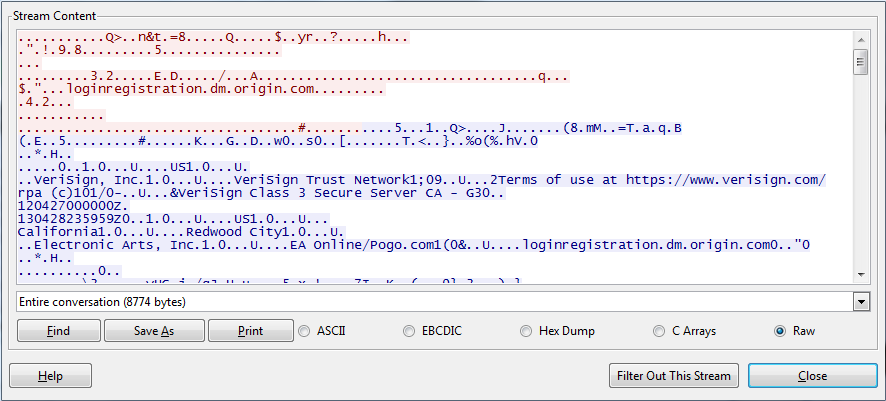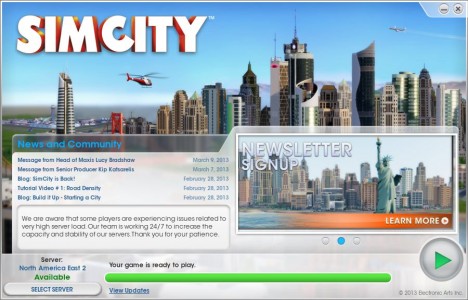This post was partially inspired by a FFXIV post from Reddit: How to check your NA server ping. My post below gives players real FFXIV servers to ping test against.
With Final Fantasy XIV: A Realm Reborn releasing in two months, and with the beta servers now online with regional servers, I figured it was time to take a peek at where the servers were located. There was some guessing in the community that the North American servers would be located in Canada, and they are correct!
When you are selecting a server to create your FFXIV character on, you have to first choose between the “JP” and “NA/EU” group. This selection determines if you will be playing on a server in Tokyo, Japan or Montreal, Canada. The selection of the server within a world group has no impact on your ping. This is important to know as you will see servers marked as (EU) in the NA/EU list. These EU servers are still hosted in the Canadian datacenter. This means no servers are hosted in Europe.
The FFXIV client gives you an indicator of your ping to the server when you are selecting a server. You can see an example of this in the 2 screenshots below:

Hovering over a JP server shows a connection of “Good” for me. Results based on a ping to 124.150.157.158

Hovering over a NA server shows a connection of “Excellent” for me. Results based on a ping to 199.91.189.74
You’ll notice the “CONNECTION” quality in the above two pictures. The game determines this by pinging the lobby server for each world group and assigning a name to the resulting ping. To give you an idea of what the “Excellent” vs “Good” means, I have a ping of 76ms to the excellent server and a ping of 175ms to the good server.
Server Status From SquareEnix
The “World Status” page that is shown in the launcher can be seen directly in your browser, you don’t even have to launch the game. Note that the URL has “beta3″ in it, which means it will most likely change for beta4 and release, so don’t count on it staying around forever. See here: http://frontier.ffxiv.com/beta3/world.html
There are two .json files that also provide the server status for people wanting to do a server-status page themselves, those being:
- http://frontier.ffxiv.com/worldStatus/gate_status.json – the top level “gateway” status, determines the color of the gear “World” icon in the launcher.
- http://frontier.ffxiv.com/worldStatus/current_status.json – list of all servers and their status.
Traceroute to lobby servers
I wanted to give an example traceroute to the two lobby servers for FFXIV. This is taken from this webserver which is based in Dallas, TX.
Loss%=Percent of lost packets. Snt=Number of pings sent. Last/Avg/Best/Wrst=Ping values. StDev=Standard deviation of pings.
Traceroute to neolobby01.ffxiv.com (lobby in Japan): HOST: nlworks.com Loss% Snt Last Avg Best Wrst StDev 1.|-- router2-dal.linode.com 0.0% 10 0.6 0.5 0.4 0.6 0.1 2.|-- xe-2-0-0.car04.dllstx2.networklayer.com 0.0% 10 0.3 1.9 0.3 16.3 5.0 3.|-- po102.dsr02.dllstx2.networklayer.com 0.0% 10 0.6 0.5 0.5 0.6 0.0 4.|-- po22.dsr02.dllstx3.networklayer.com 0.0% 10 0.8 0.8 0.7 1.2 0.1 5.|-- ae17.bbr02.eq01.dal03.networklayer.com 0.0% 10 0.7 0.6 0.6 0.8 0.1 6.|-- ae7.bbr01.eq01.dal03.networklayer.com 0.0% 10 0.8 6.9 0.7 29.9 10.9 7.|-- ae0.bbr01.cs01.lax01.networklayer.com 0.0% 10 34.1 34.1 34.0 34.3 0.1 8.|-- ae7.bbr02.cs01.lax01.networklayer.com 0.0% 10 31.5 31.6 31.3 32.4 0.3 9.|-- ae0.bbr02.eq01.sjc02.networklayer.com 0.0% 10 42.0 42.0 42.0 42.2 0.1 10.|-- ae7.bbr01.eq01.sjc02.networklayer.com 0.0% 10 41.5 42.8 41.4 54.6 4.1 11.|-- 0-3.sw4.sjc1.asianetcom.net 0.0% 10 42.1 42.1 41.7 42.6 0.3 12.|-- po4-0-0.cr1.nrt1.asianetcom.net 0.0% 10 143.5 143.3 143.0 143.5 0.2 13.|-- gi1-0-0.gw1.nrt5.asianetcom.net 0.0% 10 143.4 143.5 143.3 143.7 0.1 14.|-- squareco.asianetcom.net 0.0% 10 146.1 146.3 146.0 147.1 0.3 15.|-- 61.195.56.129 0.0% 10 161.0 161.1 160.8 161.3 0.2 16.|-- 219.117.144.70 0.0% 10 161.2 162.3 161.0 171.9 3.4 17.|-- 219.117.144.49 0.0% 10 137.2 137.0 136.8 137.2 0.1 18.|-- 219.117.144.29 0.0% 10 139.2 139.2 138.9 140.1 0.3 19.|-- 219.117.147.186 10.0% 10 135.5 135.7 135.4 136.0 0.2 20.|-- 124.150.157.158 10.0% 10 135.3 141.8 135.3 161.6 11.2
Traceroute to neolobby02.ffxiv.com (lobby in Canada) HOST: nlworks.com Loss% Snt Last Avg Best Wrst StDev 1.|-- router1-dal.linode.com 0.0% 10 0.6 0.5 0.4 0.7 0.1 2.|-- xe-2-0-0.car03.dllstx2.networklayer.com 0.0% 10 0.3 4.8 0.3 37.5 11.7 3.|-- po101.dsr01.dllstx2.networklayer.com 0.0% 10 0.5 0.5 0.4 0.6 0.1 4.|-- po21.dsr01.dllstx3.networklayer.com 0.0% 10 0.8 0.8 0.7 1.2 0.1 5.|-- ae16.bbr02.eq01.dal03.networklayer.com 0.0% 10 0.6 0.6 0.6 0.9 0.1 6.|-- xe-11-0-3.edge2.Dallas3.Level3.net 0.0% 10 0.7 0.8 0.6 1.7 0.3 7.|-- ix-19-0.tcore2.DT8-Dallas.as6453.net 0.0% 10 0.8 0.8 0.7 1.8 0.3 8.|-- if-2-2.tcore1.DT8-Dallas.as6453.net 90.0% 10 51.1 51.1 51.1 51.1 0.0 9.|-- 64.86.78.5 0.0% 10 61.6 51.4 47.2 61.6 5.6 10.|-- if-22-2.tcore2.CT8-Chicago.as6453.net 0.0% 10 51.6 51.7 51.1 53.1 0.6 11.|-- if-3-2.tcore1.W6C-Montreal.as6453.net 0.0% 10 51.0 47.6 46.5 51.0 1.6 12.|-- 66.198.96.50 0.0% 10 49.6 49.6 49.5 49.8 0.1 13.|-- 192.34.76.2 0.0% 10 51.5 54.8 51.4 73.3 7.3 14.|-- 199.91.189.234 0.0% 10 48.8 48.3 48.0 49.7 0.5 15.|-- 199.91.189.74 0.0% 10 46.7 46.7 46.7 46.9 0.1
FFXIV Server List
Now for the fun part, a list of some of the servers you interact with when launching FFXIV.
Looking at the table below, you will notice that the IP address for Leviathin and Cerberus are only 1 digit apart. This means they are in the same datacenter, possibly right near one another. So picking an EU versus a non-EU server in the NA/EU group has no impact on your ping.
| Hostname | IP Address | Protocol | Location | Purpose |
|---|---|---|---|---|
| patch-bootver.ffxiv.com | many | HTTP | Near you (CDN) | When you first start FFXIV and it checks its launcher application version. This is hosted on a CDN (content delivery network) run by Akamai. This means patch downloading should always be fast. |
| patch-gamever.ffxiv.com | 124.150.157.126 | HTTP | Japan | Checks if your game version is current. If you are out-of-date, this server will tell you what the latest version is and your client will download it from a different server. |
| frontier.ffxiv.com | 124.150.157.190 | HTTP | Japan | When the launcher is shown, this server returns all of the “latest news” information. |
| secure.square-enix.com | 124.150.158.110 | HTTPS | Japan | This server gives you the login page in the top-right of the launcher. As well, when you send your username/password, it goes to this server. |
| patch-dl.ffxiv.com.edgesuite.net | many | HTTP | Near you (CDN) | When you download a patch for FFXIV, it is hosted on a CDN run by Akamai. |
| neolobby01.ffxiv.com | 124.150.157.158 |
custom
|
Japan | The main lobby server for the Japan world group. Used for the “connection” ping test. Also handles character creation and assignment to world servers. |
| neolobby02.ffxiv.com | 199.91.189.74 |
custom
|
Canada | The main lobby server for the NA/EU world group. Used for the “connection” ping test. Also handles character creation and assignment to world servers. |
| Unknown (Ramuh) | 124.150.157.36 |
custom
|
Japan | Ramuh world server in Japan. |
| Unknown (Leviathin) | 199.91.189.21 |
custom
|
Canada | Leviathin world server in NA/EU. |
| Unknown (Cerberus) | 199.91.189.22 |
custom
|
Canada | Cerberus(EU) world server in NA/EU. |
My plan is to go through all of the servers players can create a character on and match the IP address to them, but this is a time consuming process.